Jimbo is currently live and available for all franchisees with the following features for use:
🚀 We’re releasing updates incrementally to ensure fast approval from Apple & Google. Major releases are named (e.g., Jimbo Almond, Jimbo Broccoli), while minor updates are versioned (e.g., 1.0.8, 1.0.9). This strategy has helped us deliver frequent improvements without delays.
✅ What’s Live Now v1.0.11 – Stronger Core. Sleeker More. Still All Jimbo
- Minor bug fixes and releases
✅ Jimbo Almond V1.0.10
- Save Quotes as Drafts – Create and return to quotes at any time.
Midnight Job Run sheet – Automatic emails at midnight that contain your job run sheet including today for the next two weeks. Please archive or delete this email if you already have this information. This message is provided as a backup reference.
- Separate Save and Send Actions – More control when preparing Quotes & Invoices.
- Replace Email Placeholders – Email addresses now appear correctly in send fields.
- Add Services to Jobs – Link and manage services directly from the Job screen.
- Biller Client Functionality – Manage billers and billing clients more easily.
- Expense Module – Track expenses directly within Jimbo.
- Placeholders in Templates: Placeholders added to templates on web for SMS
- Improved Quote/Invoice Table UI
- Supports: line breaks, auto-scaling tables, tab/click-to-save, cursor navigation
- Applies across mobile, PWA, and PDFs
- Clickable Contact Details – Alternate phone numbers now tappable; fax numbers copyable.
- Enhanced Client Dropdown on Web
- Full client list with scroll pagination
- Improved performance and search experience
- Implemented in Invoice & Job creation modules
- Excel-Based Client Import – Seamless JJ2 client list migration via standard template.
- Ongoing JJ2 Client Transfers
Tax Compliance Update: All issued documents will now display “Tax Invoice” instead of “Invoice,” ensuring compliance with tax regulations and providing clear documentation for your clients.
Plus, other behind-the-scenes enhancements to improve performance and stability.
✅ Jimbo Almond v1.0.9 – Smarter Defaults. Smoother Flow.
- Invoice Payable Defaults: Invoices now default to 7-day payment terms.
- You can still easily change this setting in your preferences to suit your business needs.
Why it matters:
This update helps you save time when creating invoices while keeping payment expectations clear for your clients.
✅ Jimbo Almond v1.0.8
We’ve been listening closely to your feedback and have introduced a number of powerful improvements to make your Jimbo experience smoother, smarter, and more intuitive. Here’s what’s new:
💼 Invoicing & Quoting
- Tax Option Pop-Up: Added a prompt when creating quotes and invoices to help ensure the correct GST preference is selected from the start.
- Special Characters in Bank Account Names: You can now include special characters in your bank name fields for more flexibility.
- Send Receipt Composer (Mobile only): After marking an invoice as paid, you’ll now see a screen to customise and send the receipt.
👥 Client Management
- Client Notes as Click-to-Call Field: Lead notes now support tappable phone numbers—perfect for quick follow-ups!
- Client Notes Functionality – Add, edit, and delete notes within client profiles.
- New “More Details” Field (Mobile Settings): Add special identifiers like license numbers, which will automatically appear on your quotes and invoices.
- All Jobs Display Titles: Each job now clearly displays its title by default in the job list view for quicker identification.
🔁 Recurring Jobs
- Greater Flexibility: Instant conversion now supported better: Convert jobs between different repeat types—weekly to monthly, daily to every 2 days, monthly to quarterly, and more.
💻 Jimbo on Web
- Enhanced Client Dropdown: No more typing three characters! View the full client list with scrollable pagination and improved search performance.
- Auto-populate Job Titles & Delete Account (Web): We’ve synced up features across mobile and web for consistency and better usability.
🚀 Performance & Usability
- Jobs List Optimisation: We’ve fine-tuned backend systems for even faster loading of the Jobs screen.
- Bulk Lead Handling After Sign-In: If you log out or switch phones, any leads missed during that time will now appear all at once and can be marked as contacted in bulk.
💻 Account Management
- Delete Account Option – Now available via the Jimbo Web Portal.
🔧 Behind the scenes, we’ve also tackled several minor enhancements and under-the-hood fixes to keep Jimbo running at its best.
✅ Jimbo Almond v1.0.6
Building on the strong foundation of 1.05, this release brings a number of refinements to improve speed, accuracy, and user control across key features.
✨ New Features & Improvements:
- Tax Inclusive by Default: Now defaults to inclusive, making invoicing intuitive.
- Email Subject Editing: You can now edit the subject line of an email before sending quotes or invoices. Helpful for NDIS and Business Clients
- Body of the Email editing: You can now add additional content to your Invoices / Quotes / Receipts before sending them.
- Mark Job Done Loader: Visual loader added for job completion to confirm backend action is successful before refreshing.
- Template Renaming (Web): Renamed templates that are easier to navigate
- GST Rounding Enhancement: Optimised GST rounding logic for GST inclusive
- Auto App Update Prompt: Now includes an in-app update with a single tap
- Jobs Calendar Refresh: Calendar dots refresh without needing to toggle
- Template Editing Flexibility: You can now delete template content entirely
- Time zone Improvements for Job Rebooking: Job rebooking for time zone
- Quote Expiry: Default quote expiry now set to 30 days.
+ Other enhancements
✅ Jimbo Almond v1.0.5
- Client Management
- Add/Edit Client Records
- Save Additional Addresses
- View Full Client History
- View Upcoming Jobs for a client
- Job Management
- Book Jobs (one-off and recurring)
- Job reminders (clients and franchisee)
- Double-booking feature (for franchisees who like to double book)
- Anytime Jobs,
- Allday Jobs,
- Personal Jobs, can all be booked
- Filter jobs based on Done, Not Done, Cancelled
- Download Jobs like a Runsheet
- View all Jobs
- Lead Management
- Real-time lead capture from FMS and follow-up (30.60.90.2 Hr Alarms)
- Automated franchisor notifications if a lead is uncontacted (currently paused)
- Filter leads based on contacted / uncontacted
- M1 button click sends an email + quote at the same time
- M2 is left empty for what ever FSE’s want to choose.
- Export/download lead list for reporting.
- Mark multiple leads as contacted in bulk.
- Duration & distance chips added to lead details.
- Quoting & Invoicing
- Create, edit, and send Quotes and Invoices
- Customisable templates (via web portal)
- Include attachments in Quotes & Invoices
- Recall last invoice sent to Client and make it available as a template for current invoice
- Save invoices as draft
- Clients can accept / decline quotes
- Filter quotes based on Accepted, Declined, Expired quotes
- Filter invoices based on Due, Overdue, Paid
- Option to include quote/job notes while creating invoices.
- New 3-dot action menus on quote and invoice screens.
- Downloadable PDFs for quotes, invoices, and receipts.
- Services
- Create Custom Services
- See your services
- Filter based on standard (sent by FMS) or custom that you create
- Quick send clients SMS’s based on predefined templates
- Banking & Business Settings
- Update business preferences
- Edit bank account details for payments
- Dashboard Customisation
- Choose what data is visible at a glance
- Notifications & Reminders
- Set FSE & client reminders for jobs
- These can be customized to time
- Alerts and reminders can also be turned off
- Security & Login
- Two-factor authentication
- Secure password reset
- Update your profile pic, to personalise your application
- User Experience enhancements
- Global Search: Search for clients by name or phone from Home screen.
- Portrait Mode Support: Optimized for portrait orientation.
- Offline Mode Handling: Improved detection of no internet/airplane mode with clearer error messages.
- Custom Messages: Personalized messages implemented across all modules.
- Removed Generic Errors: “Oops! Something went wrong” replaced with more helpful, contextual messages.
- Settings & Configuration
- Add license numbers, insurance info or any extra fields in Settings
- Chart of Accounts (COA): Now available financial tracking On Jimbo Web
- Franchisees send from their franchise email.
- Contractors/external users send from default system email.
- Terms & Conditions Restrictions:
- Cleaning division franchisees restricted from editing (special request)Antennas division franchisees restricted from editing (special request)
- General Functionality
- Resend Code Timer: Verification code resend available after 60 seconds.
- Double Booking: Franchisees can toggle double booking on/off in settings.
- Image Compression: Faster uploads and reduced file sizes.
- Attachment Upload:Allowed file formats and max file sizes now displayed.
- Multi-Email Support: Enter multiple email addresses in “To” and “CC” fields.
- Flexible Phone Fields: Removed length restrictions for mobile, landline, work, and fax numbers.
- Formatted Amounts: All currency values now show commas for readability.
- Create $0 (zero-dollar) services.
- Add multiple clients with the same email address.
- Add clients without needing a phone number or email address.
🐞 Bug Fixes
- Custom services now prioritized and listed alphabetically in quotes/invoices.
- “Money In” Visibility: Financial amounts now clearly displayed.
- Fixed portrait layout bugs on small devices.
- Resolved dashboard filter inconsistencies.
- Fixed overlapping reminder popups and UI glitches.
- Improved formatting for large monetary values.
- Resolved upload issues for unsupported file types.
- Fixed navigation issues in dashboard views.
- Corrected chip alignment on the lead detail screen.